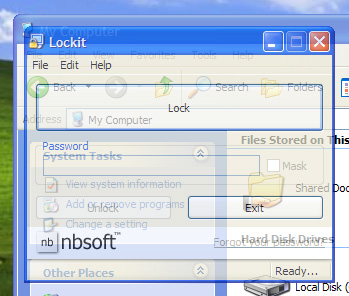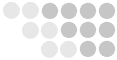

 Home -> Home ->
 Knowledge Base ->
Knowledge Base ->
 View Article
View Article Send
Send |
|
Knowledge Base What is Alpha Blending? Each pixel has three channels of colour information: Red, Green, and Blue and sometimes a fourth called the "Alpha" channel. This channel controls the way in which other graphics information is displayed, such as levels of transparency or opacity. Alpha blending is the name for this type of control, and it's used to simulate effects such as placing a piece of glass in front of an object so that the object is completely visible behind the glass, unviewable, or something in between.
|
||||||
|
Article ID: QPNISN Keywords: Alpha Blending, Alpha, Translucent, Translucence |
Date: 11/09/2004 Time: 15:06:37 |
|||||